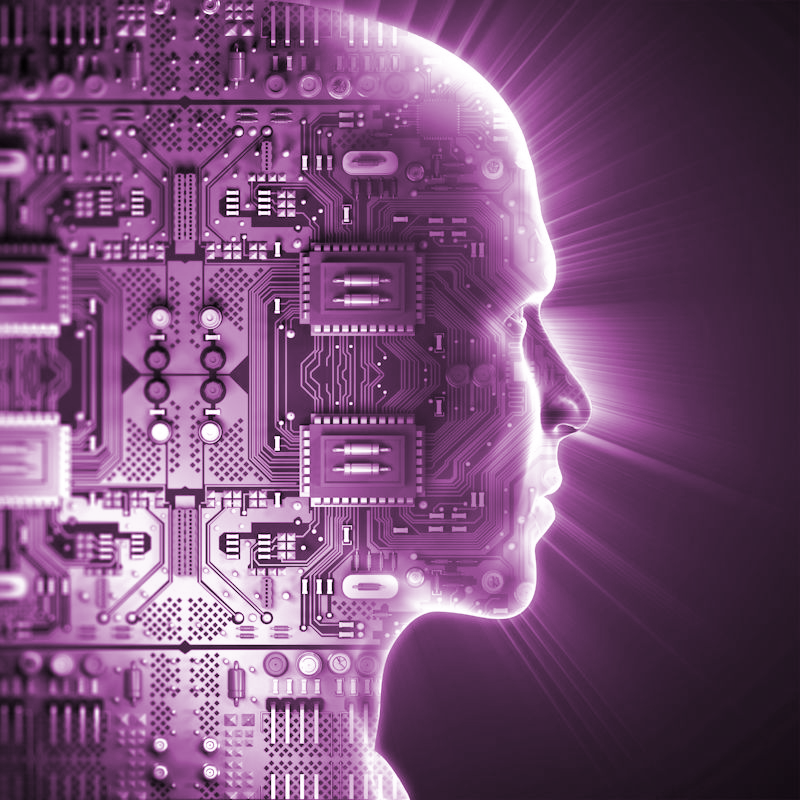Our Content Management Studio (CMS) facilitates the magic for website administrators to author their web page content. The CMS is our own product which has been evolving since its inception in 1996. Under continuous development and driven by the great cool template designs, with striking features and functions. If we see a content container feature we like we add it into the CMS - if you want a feature added we will add it ... complete flexibility!
Our approach to new or existing clients is to decide on the stylesheets that appeals, agree on the features and functions required and then integrate our Content Management Studio.
Magic Square Systems ethos is:
- the client should have the facility to author and manage their content without our intervention
- that we would always be available to support the client if required and especially when deploying and updating their website so they are confident to maintain it
- to provide the Client with the most powerful CMS to develop the page content as quickly and as easily as possible
Important NOTE: we would like to acknowledge Clients content in this section of the CMS demonstrator to allow our Clients to have an accurate visualisation.